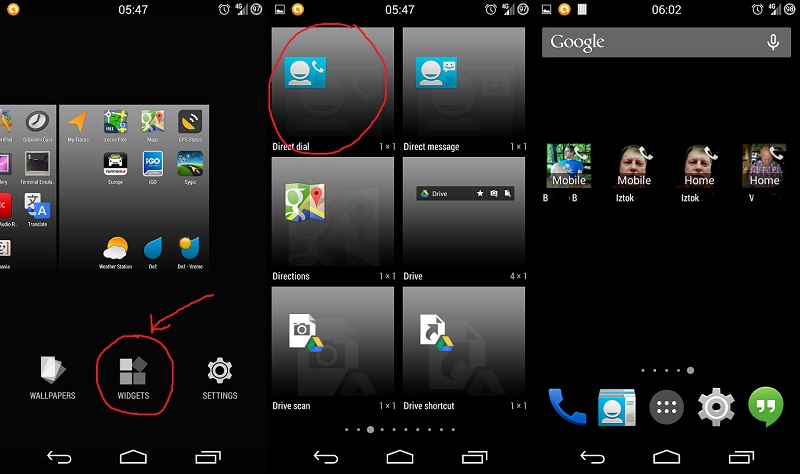Direct Dial feature is one of the best way to call someone. It allows you to directly dial a contact simply by tapping on the shortcut. Without searching for contact, using history… It is really annoying to repeat the same gestures over and over again.
Here is a little trick that will help you.
1. Long press on your home screen. Now you will get some features to work with your wallpaper, widgets, settings … press Widgets.
2. Widgets are sorted alphabetically. Find Direct Dial and then touch and hold Direct Dial icon. Put the icon on desired position on your home screen.
3. Immediately after you will put icon on home screen, Android will open your Contacts. Select a contact you wish to be connected with this icon. If you have more phone numbers for your contact (home, mobile, business…), be careful to select a proper one.
If you have a photo for the contact then it shows his photo in a icon. Bellow icon is his name, so you can put direct dial icons for different contacts on your screen.
The similar procedure is available for Direct Message.
That’s all. From now, your contact is just a click away 🙂