If you’re having strange problems with your Android device, maybe you can check which of installed applications might be causing an issue. There is a little known features to reboot into safe mode. Like on Windows, this means that system won’t load any installed applications – just system and originally installed applications.
There is big possibility that one of later installed third-party application is scapegoat.
How to reboot to safe mode?
Just long-press the power button until the power options menu appears. Then long-press the “power off” button (on screen!). You will get a dialog like on screenshot.
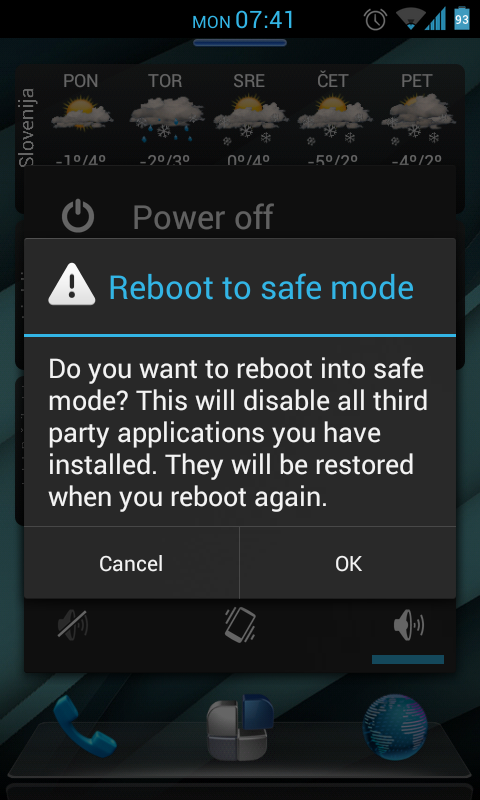
Thanks!
Ni za kaj … se mi je zdelo zanimivo.