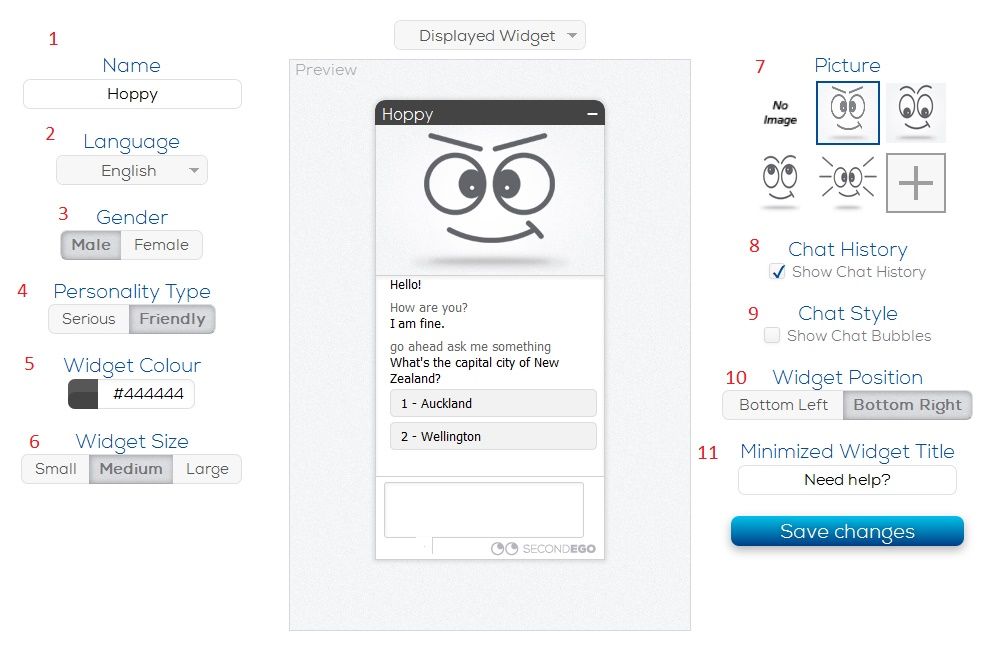Probably visiting Customize tab will be one of the first thing to do after creating your chatbot with SecondEGO. Here you can change some rudimental characteristics of your chatbot. Let’s see them.
1. Name – you can choose any name you wish. There is no limitation, so you can even have two (or more) chatbots with the same name. Having many chatbots with the same name isn’t very practical, because you can have problem with differentiating them. But it is up to you. Name will be used in title of chatbot widget and will be visible to visitors of your website.
2. Language – choose language of your chatbot. You can choose from next set of languages: English, German, French, Slovenian and Other. You have to know, that chatbot will have different number of available knowledge modules for different modules. This means different level of predefined knowledge. The strongest support is available for English and Slovenian language, German and French are less supported, Other languages don’t have any predefined knowledge modules.
3. Gender – depends on name and your wishes.
4. Personality Type – chatbot can talk with visitors friendly or seriously. If you will use chatbot in your business, then I suggest you to select Serious. Otherwise, Friendly will be more funny talking partner.
5. Widget Color – define color which go with your website.
6. Widget Size – select widget size of open chatbot widget. Minimized chatbot is always the same size – one line height and fixed width.
7. Picture – choose picture which will be used in your chatbot. With using a plus sign (+), you can upload any picture from your computer. In some cases, chatbots looks better without pictures. This is possible with using a “No Image” sign.
8. Chat History – if this option is selected, all visitor’s conversation will stay on chatbot. This is default and recommended behavior.
9. Chat Style – change conversation preview style.
10. Widget Position – chatbot lays at the bottom of website. With this option, you can move chatbot to the left (or right), depends on your website’s visual appropriateness.
11. Minimized Widget Title – this text will be shown when chatbot is minimized. If chatbot is opened (not minimized), the title on chatbot will be its name. It is recommended that Minimized Widget Title works like visitor invitation to talk. When chatbot is minimized, it isn’t very noticeable, so use some strong invitation.
Described options are available inside SecondEGO dashboard. After arrangement it is also possible to get additional options (such as custom themes, branding, support for other languages…).