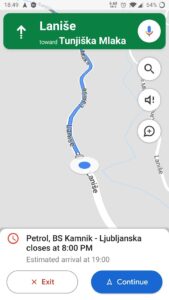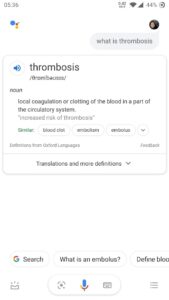Google Assistant is probably the best virtual assistant at the moment. It can be used on different devices, but most people use it on Google Home and on their phones (especially while driving).
Many people still underrate its capabilities, but Google Assistant can really be very helpful. For example, you can mute the phone without touching it, search for the nearest cold beer just with some spoken words, asks Google for an explanation…
It really excels in connection with Google Maps. For example, if you ask for navigation to a restaurant that isn’t open, the navigation will even give you a notification about this. Very convenient.
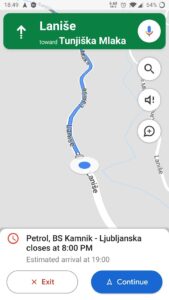 |
| Google Maps notifies that Gas Station will close soon |
There are also drawbacks, of course, and one of the most exposed is the fact, that Google Assistant isn’t available in all languages. There is no surprise that English is the best-covered language and I can suggest using it at the moment.
Google Assistant heavy depends on the quality of the network connection. If your connection isn’t good or you start speaking before Google Assistant starts recording, the results usually aren’t the same as you expected.
Almost all Android phones are capable to use Google Assistant. If you have trouble with setting it on your phone, you can follow these instructions.
There are many misunderstandings about what is recording on the phone’s (or other device’s) surroundings. It is true that the phone will listen for a hotword, but it is not recording everything you say and uploading it to Google. Sending all would result in enormous amounts of data.
When a device detects hotword, it will record a few seconds and this audio will be sent to analyze.
What are the hotwords you can use? You can activate Google Assistant with
OK Google,
Okay Google, and
Hey Google. In addition, (it is usually supported) while driving your car, you can use a knob on the car’s steering wheel. This is a very convenient way that works even if you use Android Auto. Just press a knob and start giving a command – without waking Assistant with a hotword.
Now let’s look at the list of the most useful commands. Because my English (pronunciation) isn’t good, I choose commands which are simple to pronounce (and recognize).
General:
Open Firefox
Go To Amazon
Take a note
Who is Luka Dončić
What is thrombosis
How did Dallas Maverics do
Tell me the news
Weather:
What’s the weather in Oslo
Weather forecast (for Ljubljana)
Phone:
Take a selfie
Take a photo
Turn [on/off] Bluetooth/WiFi/Flashlight
Mute the phone
Call Peter
Send a text to Dad
Show me my last messages
Calendar:
Remind me to go swimming at 6
Set an alarm for 20 minutes
Create a calendar event
What’s my next appointment
What’s on my calendar for today
List all events for tomorrow
Next calendar event
Media:
Play Metallica on Spotify
Skip this track
Skip 5 minutes
Play this song again
What’s this song
Navigation:
Navigate to home
Navigate to the nearest gas station
Where’s the nearest coffee shop
What restaurants are nearby
What are some attractions around here
Distance from here to Paris
Where am I
How’s the traffic on the way to work
This list shows only the most useful commands for me. What is your’s most interesting command?